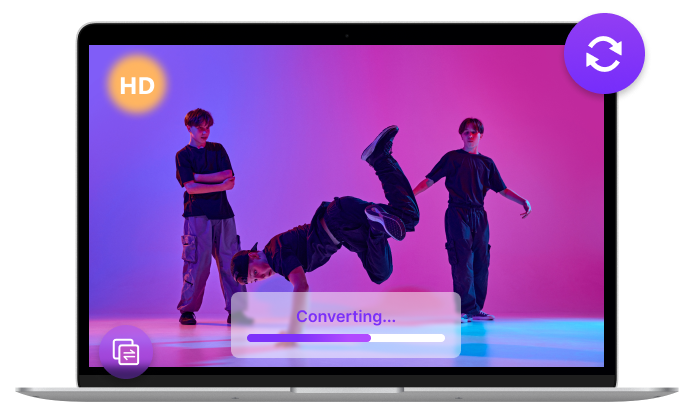-
How do I change file format and convert videos to MP4 for free?
To convert videos to MP4 for free, simply upload your video file to the converter, select "MP4" as your desired output format, and click "Convert". The tool will process your video and provide you with a free MP4 download service. No registration or payment required!
-
Can I convert a video to audio?
Yes, you can! Our online video converter allows you to convert videos to audio. Upload your video, choose your preferred audio format and adjust any settings like duration or quality. Click Convert button and you'll get your audio file ready for enjoyment.
-
Is this online video converter free?
Yes, our online video converter is completely free to use. You can convert videos to various formats without any hidden charges.
-
What video file types does the online video converter support?
Our online video converter supports a wide range of video file types, including MP4, AVI, MOV, MKV, FLV, WMV, and more. You can easily upload and convert videos from these popular formats to your preferred output.